The Event RSVP App
On the opening page, you will see a complete description of the event. Fill in your name, phone, email, and Badge Number. Click the arrow to the right of the Division/Company field. Select the division/company desired. Then, fill in the Supervisor email field, and by clicking the dropdown arrow to the right of the arrival time field, select the time you would like to arrive and click “Submit Query”.
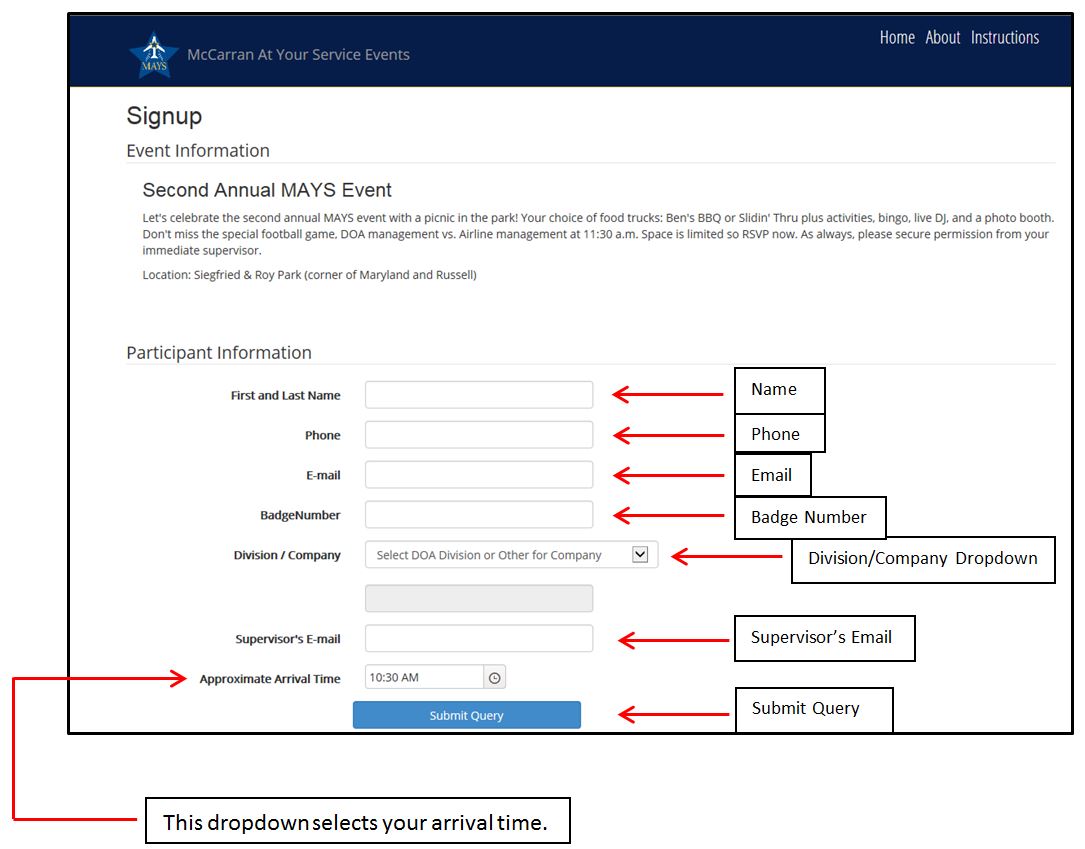
Your request for attendance will be registered.